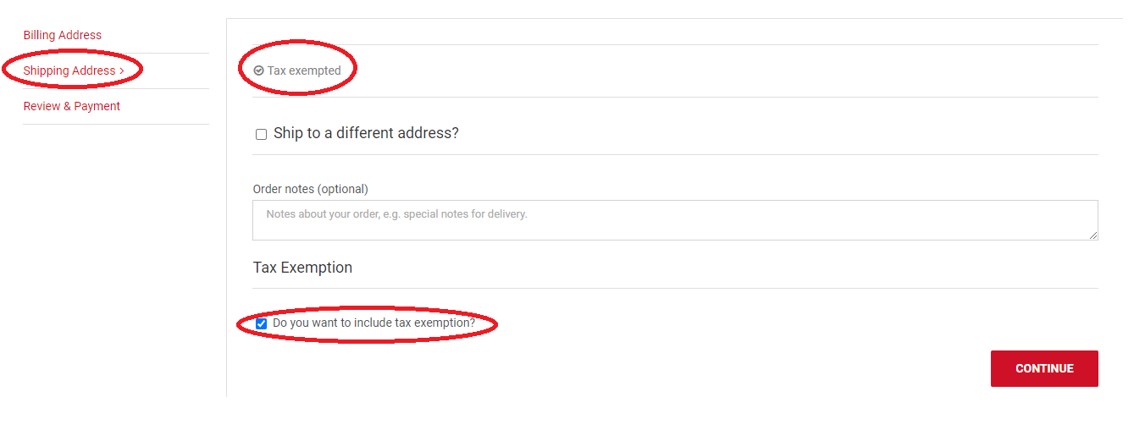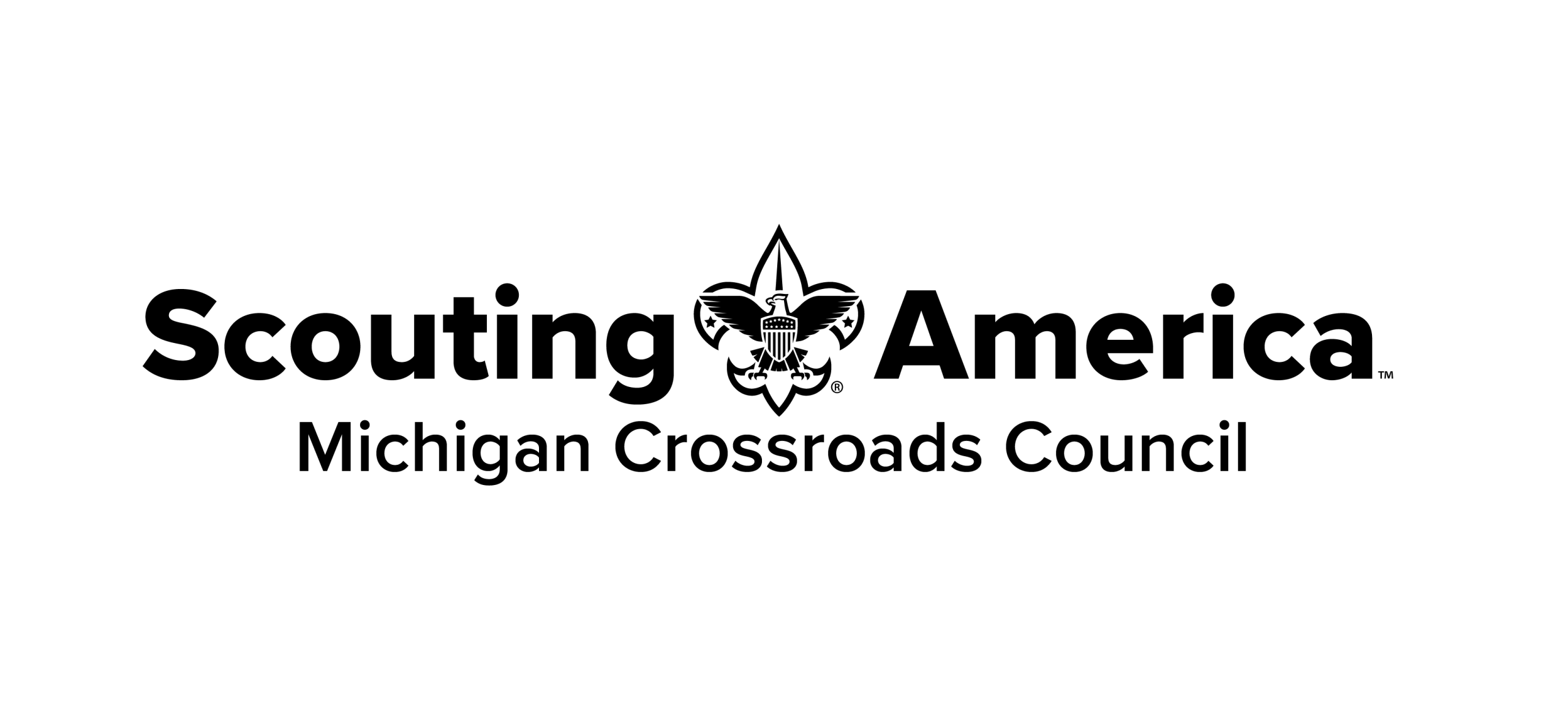MCC Shop – Tax Exempt Status
As a customer, if your unit is chartered by a tax-exempt entity, you are considered tax exempt as well. This allows you to purchase awards and gear for the UNIT without Michigan sales tax. You will need to initially request via the online process tax-exempt status from the MCC Shop (even if you already have it at another store). Once approved, you can choose to use that status on all of your orders.
NOTE: You can add items to your cart and let them sit while waiting for the status to be approved. Status should be granted within 1 business day.
NOTE: You must submit a new form once a year to stay current. You can view your Tax Exempt status and expiration in your account details.
NOTE: Each person that will be purchasing advancements/etc online will need to submit the same form to link the form to the purchasing account.
Request Tax-exempt Status
In order to attain tax-exempt status, complete the tax-exempt status submission process.
1. Complete the Michigan Sales and Use Tax Certificate of Exemption form located on the right sidebar of the MCC Online Store.
2. Create an account on the shop.michiganscouting.org site. To do this, go to My Account in the top menu and choose Register, filling out the information as requested.
3. Log in and choose “Tax Exemption” from the My Account
4. On the Tax Exemption screen, complete the Unit Type/Number and choose the Tax-Exempt Certificate to upload. File formats supported include Word docx, PDF, and JPG image. Click Submit Tax Info when complete.
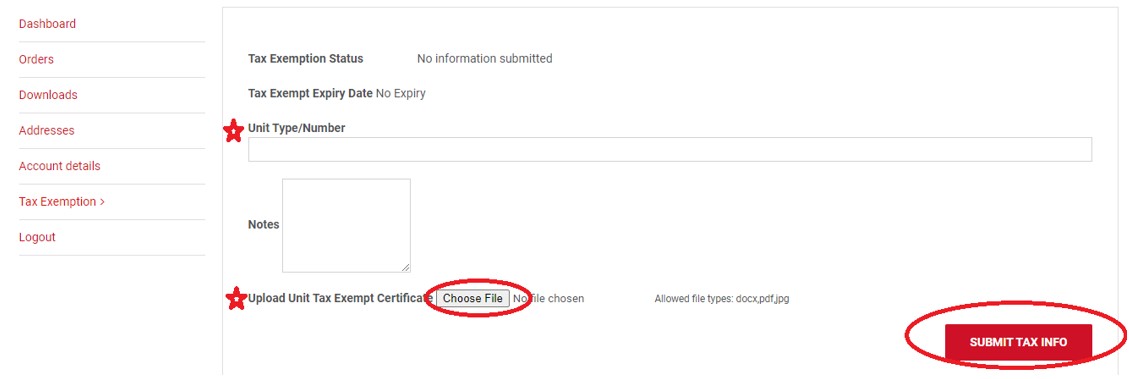
5. Once submitted, the Tax Exemption status will be Pending on the Tax Exemption screen. NOTE: Do not refresh the screen to see if the status changes to Approved. This may resubmit your request, returning it to Pending status.
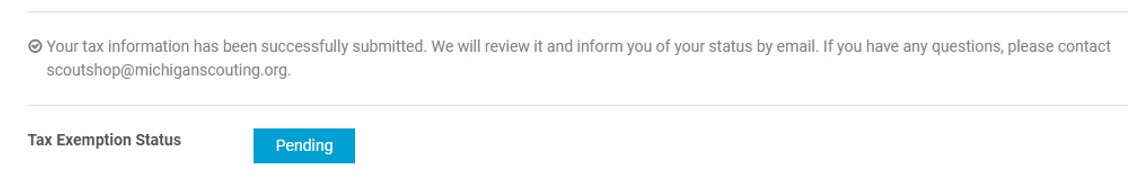
6. Once the Scout Shop approves your request, you will receive an email like the one below:
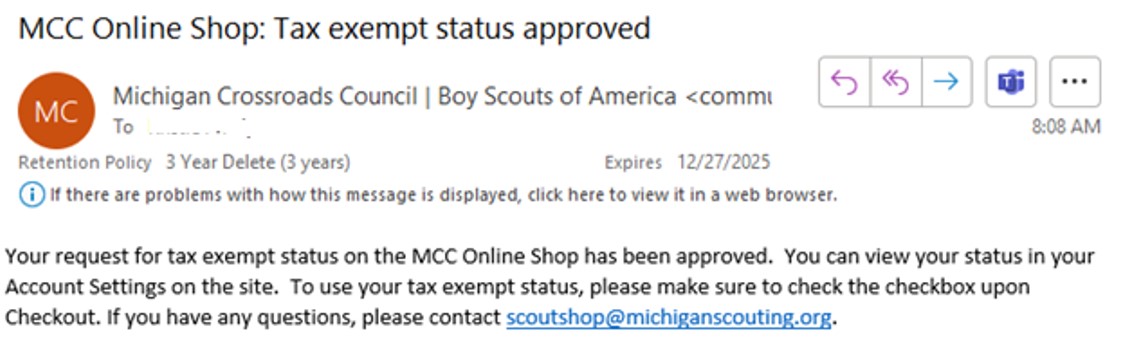
How to Use Tax-exempt status
1. Return to the Tax Exemption section of your account profile and see the status.
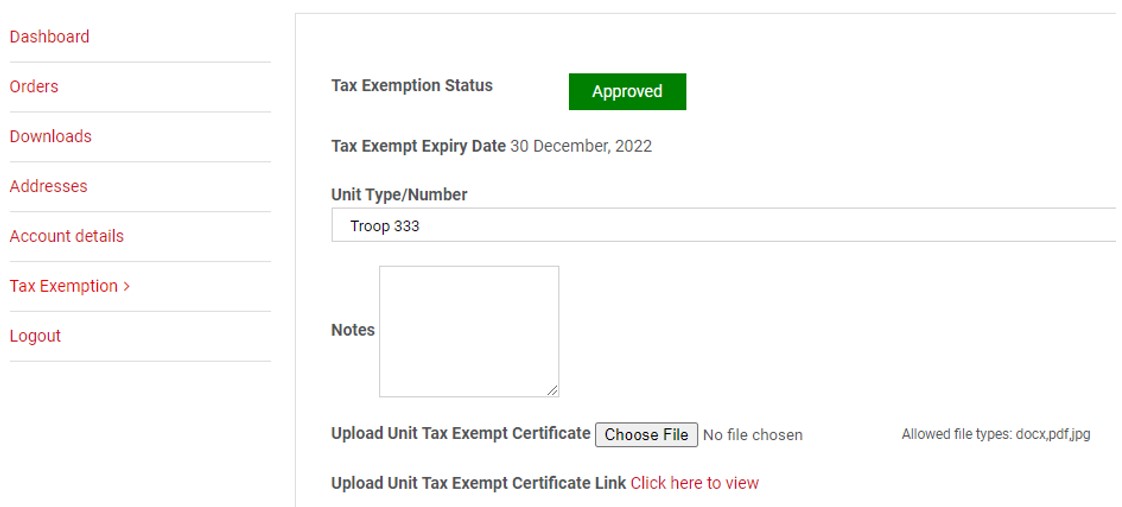
2. Start the Shopping/Checkout process. On the Shipping Address section of the checkout process, there is a checkbox that allows you to choose Tax Exemption on this order. Once checked, “Tax exempted” will appear at the top of the Shipping Address screen and the Review & Payment screen. Tax will be $0.00.